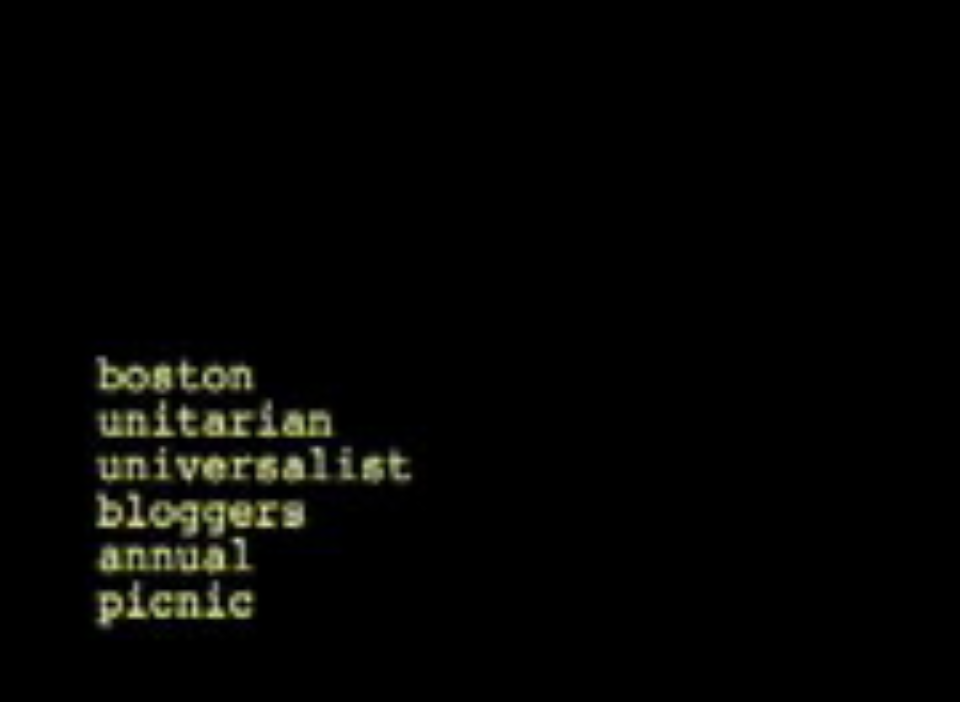The third installment in an occasional series where I think out loud about using email effectively. First installment.
I know this is a minor matter, but when it comes to email I’ve been thinking about….
Salutations and endings
We all pretty much know how to write proper letters. If it’s a formal business letter, you start out with “Dear Ms. Lastname,” then you type or print the body of the letter, and you end with “Sincerely,” followed by your signature. If it’s an informal note, you can start with “Dear Firstname,” the body can be printed or handwritten, and you end with “Yours truly, Me.”
None of us really knows how to write proper email messages, because as yet there are no widely accepted standards. I usually begin all my email messages with “Dear So-and-so,” which won’t offend the traditionalists, but which probably seems hopelessly stuffed-shirt to those with easier manners. I usually end my email messages “Cheers, Dan,” which will neither please nor offend the traditionalists, but which probably seems hopelessly boring to many others.
Yet when it comes to church business, in United States Unitarian Universalist circles at least, I do see faint signs of some standards emerging.
For longer email messages:– More often than not, salutations begin with “Dear…” and here in the United States it is usually considered acceptable to address someone by first name even if you don’t know them. When sending email messages to more than one recipient, I most often see “Dear all,” or less often “Dear friends,” (the latter is my preference, at least in church circles). Endings seem to be less formal than salutations. I never see “Sincerely” or “Yours truly.” I do see “All the best,” “Cheers,” and more specialized endings such as “Thanks,” or “My two cents worth.”
For very short email messages, or for routine replies:– For salutations “Hi,” is perfectly adequate, or no salutation at all. No ending is needed; just typing your name seems acceptable. (By “very short email” I mean maybe half a dozen lines or less.)
What are your perceptions of acceptable standards for email salutations and endings? I’m mostly interested in church business, but I’d be curious to know if other subcultures are evolving their own standards.
Next installment: Email [curse | blessing] part four