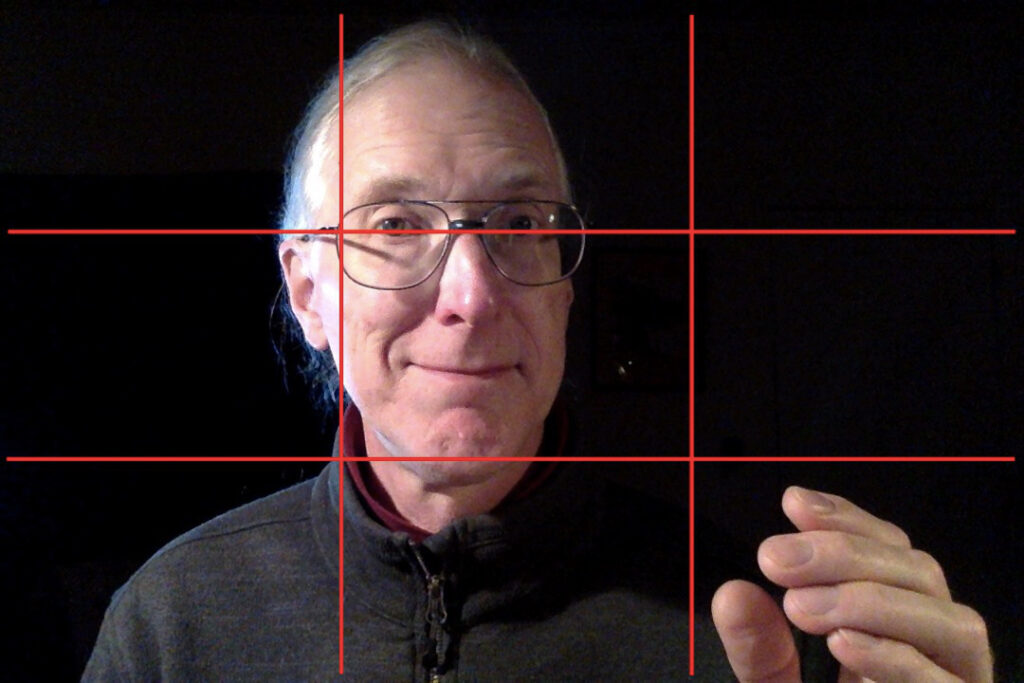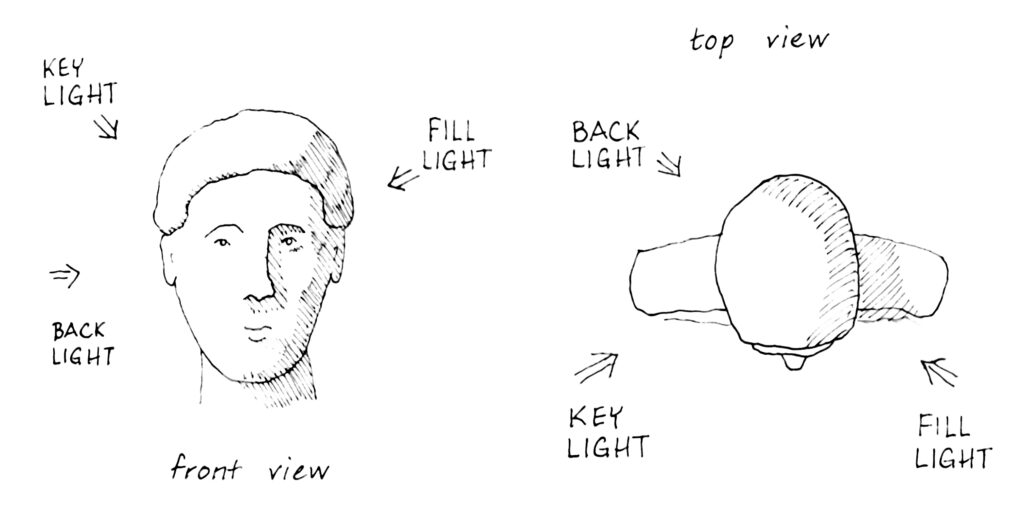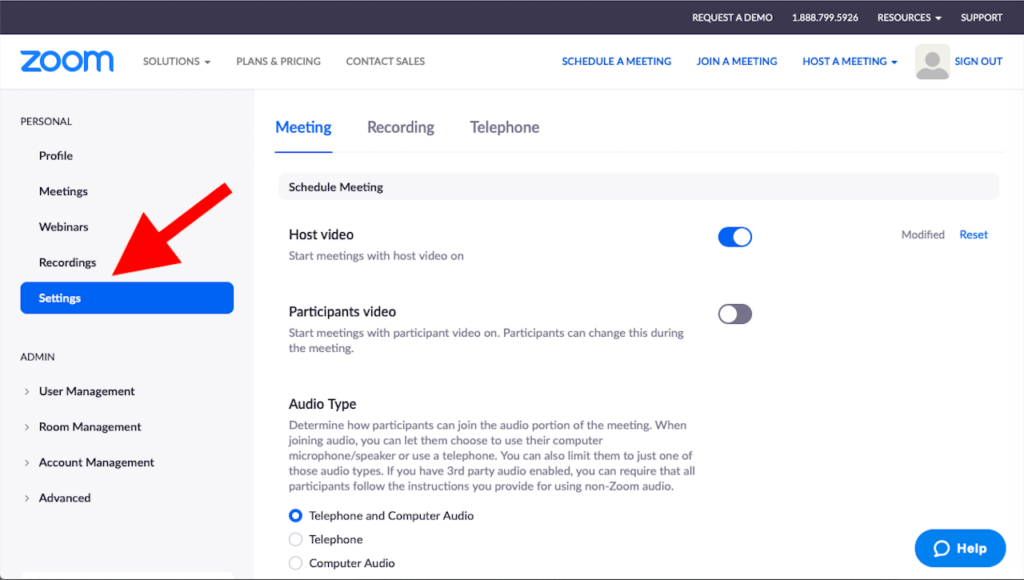So what’s the difference between baptisms, christenings, and child dedications? (Historical info about these ceremonies: here, here, here, and here.)
Baptism ceremonies use some formula that gives a name to the child in the name of, variously, God the Father (alone); Lord Jesus (alone): or God, Jesus, and the Holy Spirit )together); at least one Unitarian baptism ceremony used the trinitarian formula. A baptism ceremony may be generally understood to be in the Protestant tradition where there are just two ordinances observed by a Protestant Christian church, that of the Lord’s Supper (i.e., communion) and baptism.
Dedication ceremonies prior to the late twentieth century use some formula that dedicate the child to God the Father, or to the example of Jesus. From the late twentieth century on, dedication ceremonies may dedicate the child to a moral life, a higher purpose, etc.
Christening ceremonies give a child its “Christian” name. In some cases, a christening ceremony is understood as the same as a baptism. In other cases, for example in the Western Unitarian Conference, a christening is significantly different from a baptism; a christening may simply name the child, or may dedicate the child’s life to “to virtue, to truth, to love, to duty, to the service of God and humanity,” etc.
Ministers and academic theologians will want to make clear distinctions between baptism, christening, and dedication of children. Baptism, it may be argued, is a Christian rite for which various justifications can be provided from the Christian scriptures; an explication of baptism will most likely get into the theology of original sin. Christening is also a Christian rite, it may be argued, distinguished from baptism in that it is a simple naming ritual, giving a child its Christian name; and distinguished from baptism in that there is no specific example of christening found in the Christian scriptures. Dedication, it may be argued, originally came from a rejection of the necessity of infant baptism (on whatever theological ground), so that the ceremony is simply a dedication of the child’s life to God, higher purpose, or what-have-you. — These academic distinctions could be (and have been) argued at great length.
In common practice, in religion as it was actually lived out, none of these terms appears to have had a precise definition. Nineteenth century Universalists appeared to have maintained some distinction between the terms “baptism” and “dedication”; roughly speaking, a dedication was used by those who did not feel that children needed to be baptized, either because they found no justification for baptism in the Christian scriptures, or because their theology of salvation held that baptism was not required, or for some other reason. Nineteenth century Unitarians tended to use the terms “christening” and “baptism” somewhat interchangeably, although sometimes there appears to have been some slight distinction between the two, with “baptism” perhaps indicating a slightly more conservative theology. In the twentieth century, “christening” and “dedication” seem to appear more frequently among both the Unitarians and Universalists; however, “baptism” also appears as a synonym for “christening” or “dedication,” sometimes coupled with one of the other terms, e.g., “christening or baptism.” Into the mid-twentieth century, there appears to have been increasing preference for the terms “christening” and “dedication”; by the end of the twentieth century, the dominant term was “dedication,” while “christening” and “baptism” had fallen out of widespread use.
Today, in the first quarter of the twenty-first century, I feel that these three terms have definite connotations within Unitarian Universalism. “Dedication” has become the default term for mainstream Unitarian Universalism; the term is typically interpreted as meaning that we dedicate children to some higher purpose; and the term connotes adherence to mainstream Unitarian Universalist values. “Christening” is being used less and less frequently, but when it is used it seems to appear with a naming ceremony related to late twentieth century liberal Protestantism; thus the term “christening” connotes a respect for recent tradition, and a desire to carry that liberal Christian tradition on. “Baptism” is perhaps used more frequently than “christening” these days among Unitarian Universalists; partly due to the influence of liturgical renewal movements among liberal Christians who are reclaiming the rite of baptism, and partly due to the near obliteration of the term “christening.”
However, in our increasingly multicultural society in which fewer and fewer people have been raised in any kind of religious community, these fine distinctions between “baptism,” “christening,” and “dedication” are lost on many people. I would venture to guess that only half of younger Unitarian Universalists — those who are at an age where they have having babies — have a strong sense of what a child dedication is, or why they might want one for their child; they may be more aware of what a baptism is, but they probably associate baptism with some stereotype of creepy conservative Christians. Furthermore, in many regions popular culture and popular religion provide alternatives like gender-reveal parties, or do-it-yourself ceremonies, all of which, for many families, fill the need for some kind of ceremony to recognize and welcome babies.
Here in Silicon Valley, I’m seeing fewer and fewer families who know what a child dedication ceremony is, or see any need for their family to have such a ceremony. Perhaps more families would want a child dedication ceremony if they knew what it was, but with the information overload facing all families with children, getting through to them on this trivial point is going to be difficult.
Perhaps one way to get through to busy, non-religious, multicultural Unitarian Universalist families is to start calling this ceremony by a more understandable name. Calling it a “child dedication” is actually somewhat meaningless unless you already know something about the history of baptism and why we’d want to reject the notion of baptism. Maybe it would help to start calling it a “naming ceremony” — a straightforward, non-technical name that accurately describes what is going to happen at the ceremony, and informs the parent of the age at which you probably want to have that ceremony for your child.
(While we’re at it, can we please start calling “gender-reveal” parties by a different name? What’s actually being revealed at a “gender-reveal” party is the biological sex of the child; children don’t develop a strong sense of their own gender identity until about age three. I know, I know, we can’t call them “sex reveal” parties, that sounds nasty. But there must be some other name we can use that doesn’t confuse gender identity with biological sex.)
Update: edited and revised 9:57 p.m. Pacific time, Feb. 28.