The shelter-in-place order has made livestreaming our church’s worship services a little more complex. We just had a tech rehearsal with worship leaders and tech support people each in their own locations, using Zoom as our basic platform. We have learned a lot since we livestreamed last week! Here’s a summary of what is currently working for us:
(1) Before the rehearsal, whoever owns the Zoom account needs to log in to their Zoom account and go over the settings carefully (see the screenshot below to see where to find “Settings” when logged in to Zoom). The critical settings you need to be aware of are as follows:
(a) Do not allow “Join before host.” This is to prevent someone from hijacking the feed with inappropriate screensharing before you take control.
(b) UNtick “Participant video: Start meetings with participant video on.” You want participant videos off, partly to prevent distraction, but also to prevent trolls from putting inappropriate content on their video feed. (Zoom will allow participants to start their video feed again, so you’ll also need someone to monitor participant videos during the service; see below.)
(c) Tick “Mute participants upon entry.”
(d) Tick “Allow co-hosts,” for two reasons: First, you’re going to need 2-3 people to manage the video feeds; second, make all worship leaders co-hosts because that puts them at the top of the participant list so you can more easily find them when switching back and forth between worship leaders and musicians.
(e) Tick “Allow host to put attendee on hold.” Just in case.
(f) Under “Screen sharing,” make sure you select the option where only allow host(s) can share screens. This prevents so-called “Zoombombing,” where trolls put up inappropriate images on your Zoom feed.
(g) Tick “Disable desktop/screen for users.”
(e) Tick “Allow users to select original sound in their client settings.” This improves the audio quality of musicians enormously.
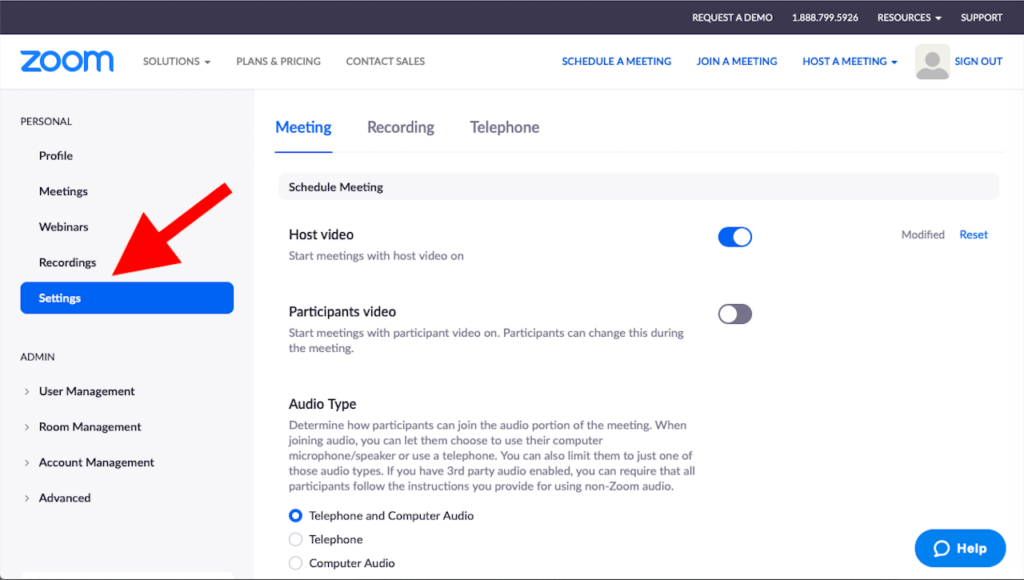
(2) Well before the service starts, make sure you have email addresses for all co-hosts and worship leaders. Cell phone numbers would be a good idea too. If something fails, it’s nice to have a backup communication method besides private chat within Zoom.
(3) Start the Zoom call at least 15 minutes before the stated start time for the worship service, and make sure your co-host(s) who are managing participants also log in early. You want to have at least two hosts managing participants before the stated start time, when you’ll have your big influx of participants log in. Have your worship leaders log in early as well, and assign them co-host status so they appear at the top of the participants list.
(4) During the worship service, you’ll want people in the following tech roles:
(a) One host to “Spotlight video” of whichever worship leader or musician is on.
(b) One or two hosts to manage the participants. If you have a really small service (say, 30 or fewer participants logged in), you might be able to combine this role with the previous role.
(c) One or two people to work on audience engagement; these people will be monitoring the chat. Specific tasks might include monitoring chat for joys and sorrows (we’re going to allow joys and sorrows in chat); pasting hymn/song lyrics into chat at the appropriate moment; watching for newcomers to the service and perhaps greeting them privately in chat; generally monitoring behavior.
(d) Optional: we’ll also have a few knowledgable people monitoring audio and video quality, and providing feedback and/or advice as needed.
(5) Send out a script ahead of time. Our script, which was the basic order of service, proved to be inadequate. The primary worship leader (the senior minister in our case) is going to send out a full script, and our music director is going to insert cues for the host who’s in charge of switching the video feeds.
(6) We did a brief postmortem to talk about what worked and what didn’t work, and of course we’re doing email follow-up as well.
One final point: While putting on a worship service is always a team effort, it becomes even more of a team effort when you’re livestreaming (especially when everyone has to watch from home), because the tech crew becomes an integral part of the worship team. I consider this a major benefit of livestreaming services: in these times, when we’re all feeling a little isolated and scared, being a part of a team effort can be quite comforting.
